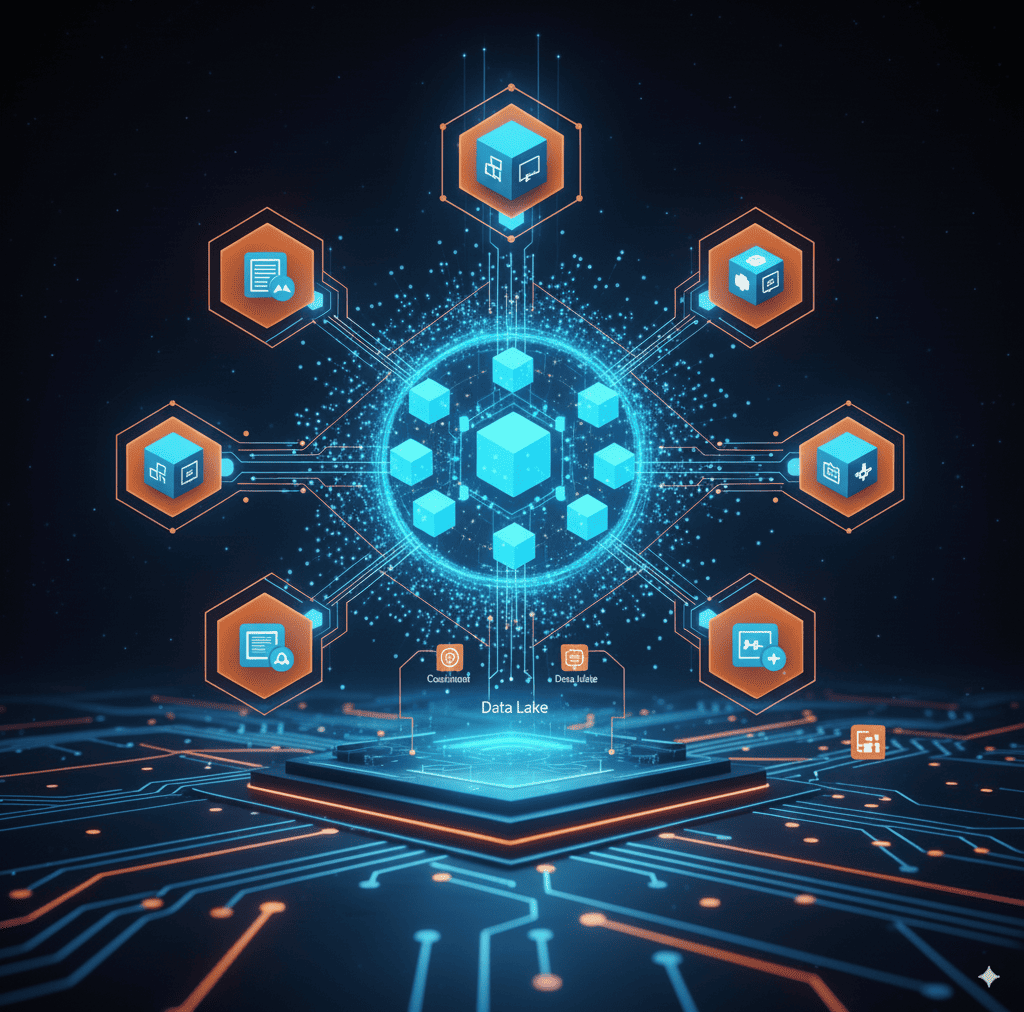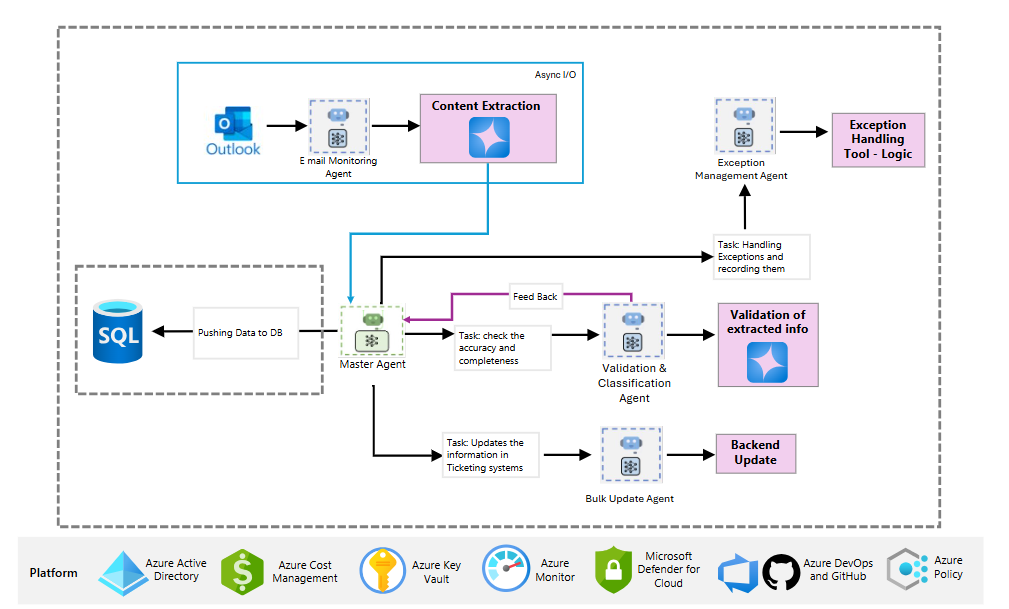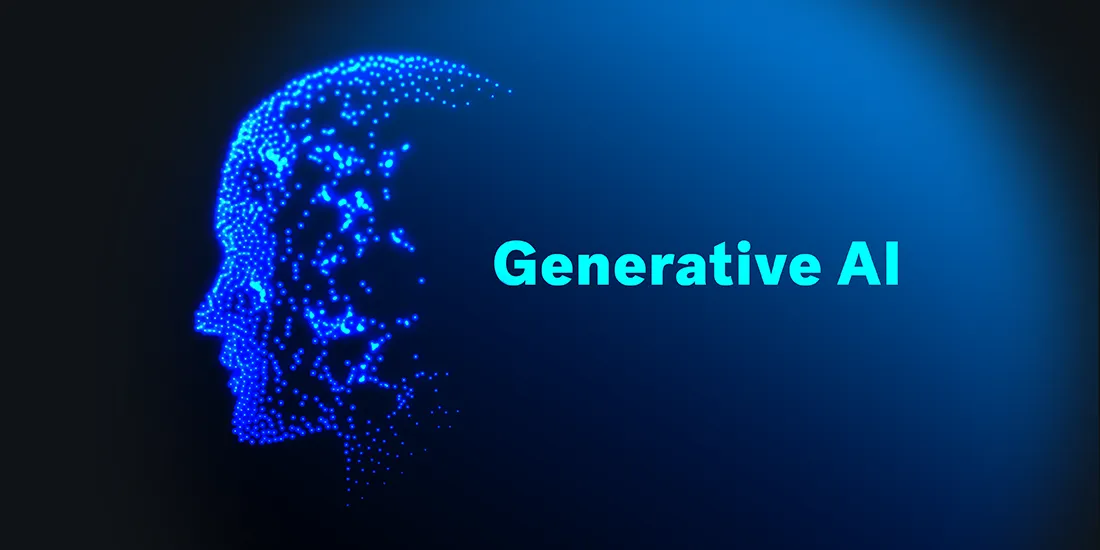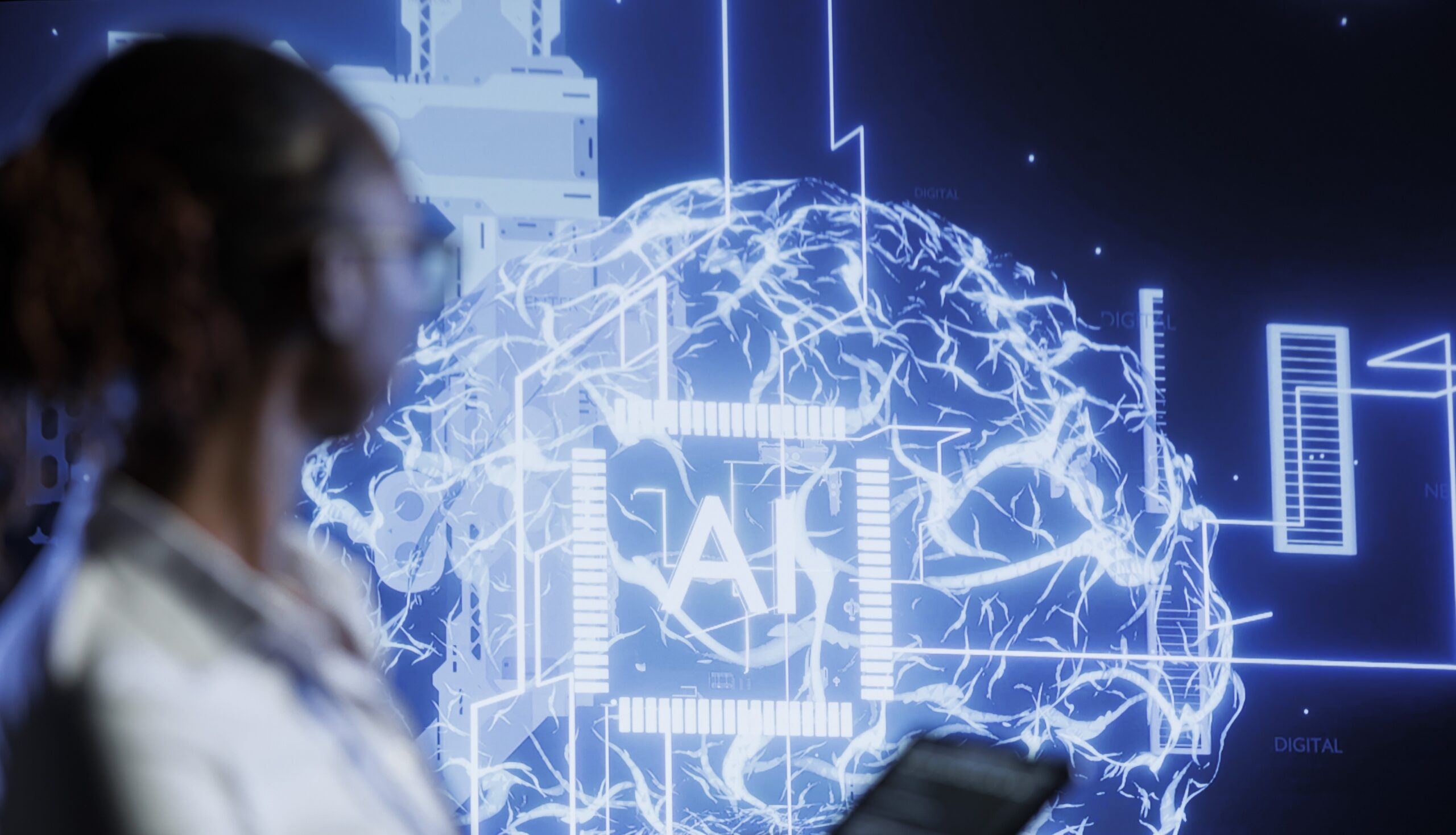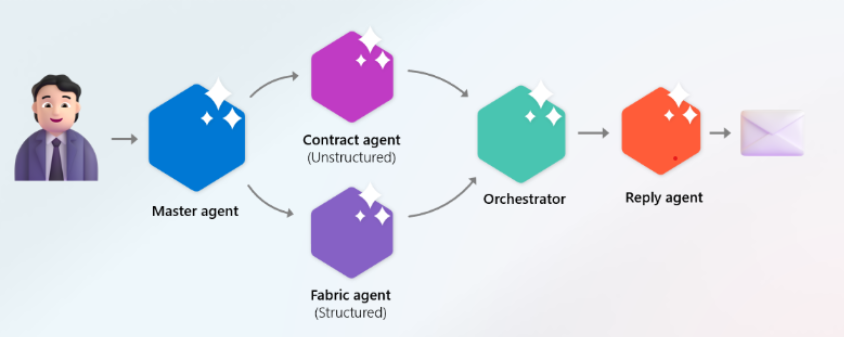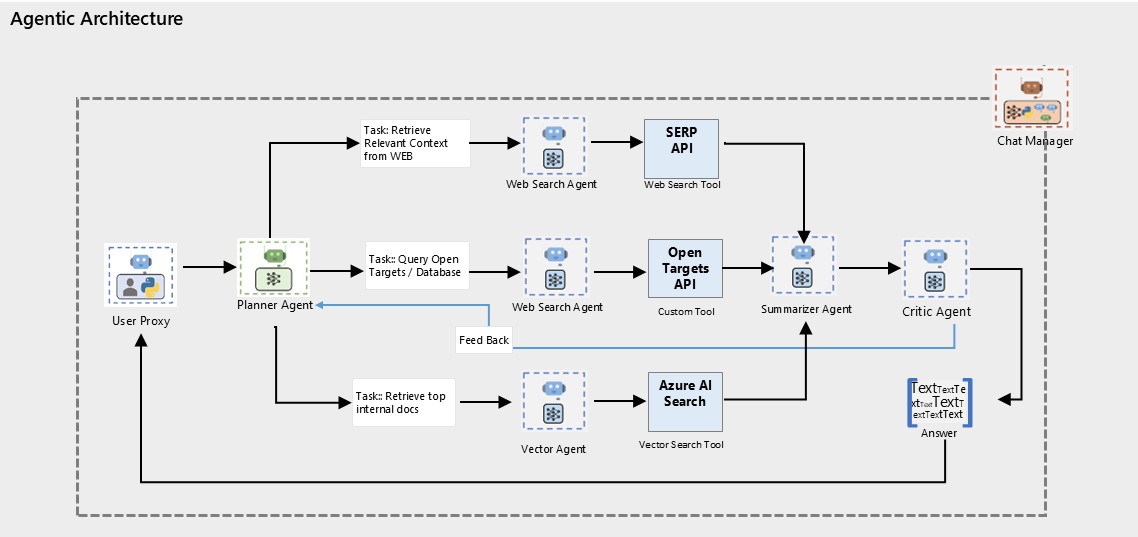Many business owners believe that moving to the cloud will instantly solve their technology challenges. What they often don’t realize is that handling cloud infrastructure on their own can create even more issues—leading to unexpected costs, downtime, and security vulnerabilities.
Here are some of the most common problems businesses face when they go it alone without a trusted Cloud Solution Provider.
Bills That Make No Sense
Here’s what happens to almost every business that self-manages their cloud services: the bills increase significantly. You start with what seems like a reasonable monthly cost, then three months later, you’re looking at charges that are double or triple what you expected.
The issue is figuring out where all that money went. Your team creates servers and databases for different projects, but nobody keeps track of what’s still running. You end up paying for resources that nobody’s using anymore because there’s no system in place to monitor and shut down what you don’t need.
Without a Microsoft Cloud Solution Provider keeping an eye on things, these costs keep climbing. Companies often spend months trying to figure out how to bring their bills back down to something reasonable.
When Things Break Down
Cloud systems break. But when you don’t have expert help, fixing problems takes way longer than it should. Your website goes down during a busy period, or your email stops working right before an important client meeting.
Your IT person (who probably has ten other responsibilities) has to drop everything and try to figure out what went wrong. They spend hours researching solutions and testing fixes, while your business operations suffer. A Cloud Solution Provider would have identified and fixed the same problem in a fraction of the time.
These disruptions happen more often than most business owners realize, especially when systems aren’t set up properly from the start.
Hidden Security Risks You Don’t Know About
Security is one of the biggest concerns when managing your own cloud environment. Setting passwords and enabling basic protections is not enough. Cloud platforms have hundreds of settings, controls, and potential vulnerabilities that can expose your business to cyberattacks.
Hackers often target companies that don’t have dedicated security oversight, knowing they’re more likely to have gaps. Without regular audits and updates from a Microsoft Cloud Solution Provider, you may not detect issues until they cause significant damage.
Paying for Tools You Don’t Use
Cloud platforms offer powerful features—automation, analytics, workflow optimization—but without the right guidance, many businesses barely scratch the surface.
It’s like buying a high-end laptop and only using it to check email. You end up paying for tools that could save time and improve efficiency, but without training or strategy, you miss out on their full potential.
A CSP ensures that you’re leveraging your cloud investments to their fullest, helping you streamline operations and scale smarter.
Making Short-Term Decisions Without a Bigger Plan

When businesses self-manage their cloud services, decisions are often made based on immediate needs rather than long-term growth. A server that works fine today may not support next year’s expansion. A database that’s adequate now could become a bottleneck later.
At SNP Technologies Inc., we regularly work with businesses that have outgrown their initial setups and need to rebuild from the ground up. As a Tier-1 Microsoft Cloud Solution Provider specializing in Azure, we guide companies in building scalable, future-proof cloud environments.
Why Expert Support Matters
Cloud technology has evolved to the point where expert management isn’t just helpful—it’s essential. Just as you wouldn’t attempt to rewire your office’s electrical system yourself, your cloud infrastructure deserves professional care and attention.
Partnering with a Cloud Solution Provider means you benefit from reliable systems, transparent billing, and fully utilized tools—all designed to support your business’s growth.
Get Cloud Support That Works for You
At SNP Technologies Inc., we simplify cloud management so you can focus on running your business. As your Microsoft Cloud Solution Provider, we help you harness the power of Azure with confidence—reducing costs, improving security, and unlocking tools that drive efficiency.
Let’s make cloud computing work for your business, not against it. Contact us today to learn how we can support your growth.